iemand vanavond online? 
Mededeling
Collapse
No announcement yet.
Need For Speed Shift 2
Collapse
X
-
-
Kan iedereen zeggen wat hij wil, maar dit is echt een goed spel! (en daar hoef je echt niet persee een G2536487359 racewheel voor te hebben)
Ge moet het niet gaan vergelijken met GTR, maar qua rij-eigenschappen en sfeer kan dat zeker langs GT5 en Forza komen staan.
Comment
-
Ok dan mag ik ook ne keer.
GT5: Saai, onrealistisch, idiote car list, geen Spa Francorchamps => te Japans
Forza 3: Vette tracks, vette bakken, vet spel, maar... Xbox
Shift 2: Vette tracks, vette bakken, NIET saai, zo mogelijk nog onrealistischer, maar wel fucking dikke fun.
Als ik moet kiezen...
Comment
-
In de toekomst FM4 = 98% ( als ze niet te nijg freaken op dat kinect gedoe)
Maar tot nu toe blijft GT5 ( offline ) wel fun......, forza 3 blijft online onverslagen in het consolewereldtje.
Efkes shift 2 gespeeld ( gt stuurke ) eerste indruk ' ola er zitten hovercrafts int game "........
wat zitten tweaken met de settings (heeft nog het langst geduurt en het spel terug aan de eigenaar gegeven...en gt5 terug int gleufke gestoken .
.
Shift 1 was pakken beter in mijn ogen...zelf grafisch als ik me niet vergis ( 2009 ).
Comment
-
Oorspronkelijk geplaatst door Doohie Bekijk BerichtenIs er iemand op dit forum die mij de ingame settings voor de G27 op PS3 kan geven
voor shift 2 !!!
Here are some settings that make Shift 2 feel 100% more responsive. These settings are the closest I could get to a simulation feeling . These settings will eliminate that "floaty" feeling in a strait line. The car will turn when you turn
. These settings will eliminate that "floaty" feeling in a strait line. The car will turn when you turn , and the wheel will correspond with the in game visuals alot better then the default settings.
, and the wheel will correspond with the in game visuals alot better then the default settings.
These settings were created with the PS3 version.
The default settings are so horrible I don't recommend using them for long. (Unless driving Jello is what you prefer.)
Use the first set of Advance settings I have listed and tweak them to your personal style as your get used to the game.
The second set of Advance settings are what I have chosen as my own permanent settings.
Handling Mode: Elite
All Assists: OFF (except for ABS)
Note: Be sure not to hit the two middle red buttons on the G27 shifter because that will toggle ON and OFF the Traction Control and Stability Control.
Manual Gears: ON
Auto Clutch: OFF or ON (Its up to you)
Note: It helps to re-map the Auto Gears and Auto Clutch button(s) with the Hud display and View change so you don't accidently turn the Auto Clutch or Auto Gears back on during gameplay.
Options > Gamplay> Controls> Adjust Controls> (R1) to Advance Controls.
1. Start with this as your baseline.------------------2. This is fine tuned to my personal preference.
FFB:_____________100%_________________________________ _100%
Steering DZ:______1 - 2%_________________________________1%
Steering SN:______60 - 80%_______________________________75%
Throttle DZ:______ 0%____________________________________0%
Throttle SN:______50%____________________________________40%
Brake DZ:________0%_____________________________________0%
Brake SN:________50%____________________________________45%
Clutch DZ:________0%_____________________________________0%
Clutch SN:________50%____________________________________60%
Speed SN:________0%_____________________________________0%
Drift Speed SN:____0%_____________________________________0%
Steering Lock:_____900*____________________________________900*
Drift Steering Lock:_900*____________________________________900*
(To fine tune *each cars steering lock*, go to the *vehicles tuning menu*) < I cannot stress enough how important this setting is.
Note: By adding some steering deadzone (1 - 2%) it makes driving at top speed alot easier. If you leave the deadzone at zero it casues the two G27 FFB motors to fight each other... pushing back and forth, making it difficult to keep the car strait. This swaying motion ends up putting you in the grass or spinning out of control.
Note: Some users have posted back with good results using a 450* lock. Although...I only recommend using this lock degree when driving the GT spec race cars. I DO NOT recommend this degree for drifting as it become difficult to make small corrections. The steering will become to twitchy to hold a drift. Do not be discouraged at how difficult it is to drift with a wheel in Shift 2...It takes alot of practice.
Note: If you choose to set up your G27 with 900* you will find it becomes difficult to turn quick on tight tracks with certain cars. This is where each vehicals tuning menu comes in handy. By increasing a specific cars steering lock you can increase the responsiveness of the steering without compromising the visual 900* correspondence between your *G27 Steering wheel* and the in game *cockpit view steering wheel*.
Note: For Steering Sensitivity at 50 - 80%. By increasing this value the in game steering will become more responsive (quick to your actions). By decreasing this value the in game steering becomes less responsive (slow to your actions). A higher value is desired here.
Note: For Throttle pedal sensitivity at 50%. This a way of saying The pedal at 0% is just as sensitive at 100%. The pedal stroke is linear... similar to a mechanicly operated throttle cable on a real car. By decreasing this value you are making the upper portion of the pedal stroke less responsive and the lower portion of the stroke more responsive and vise versa.
Note: For Brake Pedal sensitivity at 50%. This is just a baseline. Here your personal preference is what matters most. By decreasing this value you are making the upper portion of the pedal stroke less responsive and the lower portion of the stroke more responsive. So ideally a lower value here is desired because it would be similar to a brake pedal on a real car.
Note: For Clutch Pedal sensitivity at 50%. This is just a baseline. Just like the brake, this setting is personal preference. Some prefer a clutch that engages/disengages high, some prefer it low. Increasing the value here will raise the engagement/disengagement point. Decreasing the value will lower the engagement/disengagement point.
Note: Speed and (Drift) Speed sensitivity. This setting is a way of keeping the car more controllable at high speeds, mostly in a strait line. This setting becomes less important as you increase the steering wheel degree rotation. At 900* speed sensitivity isn't an issue. So this value at 0% is a way of saying the steering response is unaltered at any speed. The more you increase this value the less reponsive the car will become as your speed increases.
Try it out.
Comment
-
Lol buiten de steering angle, heb ik exàct die settings Is echt een pàk werk (telkens Quick event moeten starten om te voelen...). Voor de rest heb ik de Steering Sensitivity op 75 staan, FFB op 100, en die deadzone idd op 2, zodat ge op de straight minder problemen hebt, maar toch nog een responsief stuurgevoel hebt. Valt heel goed te rijden op die manier.
Is echt een pàk werk (telkens Quick event moeten starten om te voelen...). Voor de rest heb ik de Steering Sensitivity op 75 staan, FFB op 100, en die deadzone idd op 2, zodat ge op de straight minder problemen hebt, maar toch nog een responsief stuurgevoel hebt. Valt heel goed te rijden op die manier.
Om eerlijk te zijn, ik vind het vooral beu dat mijn G25 (ok, is ni 't nieuwste) niet werkt op een Xdoos, anders had ik er al lang ene gehad. Zo moeilijk kan da toch ni zijn om full USB Steering Wheel support te ontwikkelen hè... En ik ga geen nieuw stuur kopen (Porsche GT2 bvb) om te kunnen racen op een andere console, da krijg ik thuis ni verkocht
Comment
-
Oorspronkelijk geplaatst door Rabbit Bekijk BerichtenIemand interesse in de game
Need for speed Shift 2 voor PS3?
Ik verkoop het spel omdat ik het niet graag speel en er eigenlijk nog maar amper mee gespeeld heb
Ik had er graag nog 50€ voor gehad
Contacteer me via PM !
Ge zult nie den enigste zen.....
Comment
-
idd niet nee...Oorspronkelijk geplaatst door FASTBART1 Bekijk BerichtenGe zult nie den enigste zen.....
Hier ook: 49€
Comment
-
Lol idd Op die patch wacht ik toch ook ze, ook al vind ik de game fun, ik wil da mijne shifter zijnen achteruit marcheert verdoeme!
Op die patch wacht ik toch ook ze, ook al vind ik de game fun, ik wil da mijne shifter zijnen achteruit marcheert verdoeme!  In GT5 werkte die ook al ni... En zo zijn er wel een paar kleinigheidjes die mogen veranderen, zoals het aanpassen van de FFB in race, of het tune-menu voor élke race.
In GT5 werkte die ook al ni... En zo zijn er wel een paar kleinigheidjes die mogen veranderen, zoals het aanpassen van de FFB in race, of het tune-menu voor élke race.
Comment
-
WTF, wat is dat voor larie.Oorspronkelijk geplaatst door Frank Bekijk Berichtenshift 2 auto's onhandelbaar , onbestuurbaar
onrealistisch circuits
no fun
dus als iemand shift 2 voor ps 3 wil kopen 50 €
Ofwel is het op PS3 echt zo ontzettend veel slechter als op pc, afgaande op andere commentaren.
Comment
-
Ik denk gewoon dat er hier een aantal zijn die het constant vergelijken met GT5 , enja daar kan Shift 2 niet aan tippen. Met GT5 wil je gewoon proper rijden zo'n goed mogelijke tijden. Terwijl met Shift wil je gewoon scheef gaan en de auto's tunen zowel optisch als motorisch. En als ge klik niet kunt maken zoals de meeste hier is het idd een slecht spel
, enja daar kan Shift 2 niet aan tippen. Met GT5 wil je gewoon proper rijden zo'n goed mogelijke tijden. Terwijl met Shift wil je gewoon scheef gaan en de auto's tunen zowel optisch als motorisch. En als ge klik niet kunt maken zoals de meeste hier is het idd een slecht spel BMW X5 45e
BMW X5 45e
Comment

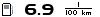
Comment